I have used FitBit for probably a decade and when the Pixel watch came out I was excited because it turned Fitbt into a better smart device. My priorities for a smart watch are fitness first and then smart features. I did enjoy the Pixel watch and as far as Fitbits go it’s definitely my favorite. The biggest drawback of the Pixel watch is that battery which lasts about a day, and from what I’ve read this has not been addresses with the Pixel watch 3. The issues that I’ve had with Fitbit devices are sync issues, and that they last about 2 years and but usually do some weird stuff before that. The Pixel watch was no different except I had the LTE version which solved the sync issues and caused time zones to update promptly. Having heard and read great things about Garmin I decided to give this a whirl.
Out of the box

I picked up a Garmin Venu 3s. There are a lot of options but I liked the looks of this one which is round, not too large, has a nice display that’s easy to read, and is fully featured not compromising any sensors that would degrade the overall experience.
The deal breakers for me were
- Need work profile notifications
- Don’t double alert me, meaning only the watch gets the notifications
I wasn’t sure how this was going to go, coming from the Pixel watch these features were cleanly built into the app options.
First, the work profile apps were not showing in the Garmin Connect notifications list. The solution was to add Outlook and Teams from the personal play store. This seems like a strange fix considering I did not even open the apps once installed, but here’s why it works. The Garmin Connect app is grabbing notifications that come in and passing them to the watch. Push notifications are outside the work profile, so the work profile is pushing them outside of the container. This means when outlook and teams are installed, Garmin Connect knows to watch for these notifications and pass them regardless of the originating profile.
With that out of the way, the next hurdle was to shut off notifications on the phone while they continue to be pushed to the watch. As it turns out, do not disturb on the phone did not prevent the watch from getting notifications. This is a win. So, I needed to create a custom mode where the notifications show in the pull down but do not ring/ vibrate the phone. This was pretty straight forward on the Pixel phone. I am guessing there are very similar options on other Android but don’t know enough about IOS notifications to speak to this on an iPhone.
With that out of the way I started to customize. I created a custom watch face vs downloading something and figured out how I want to access all the notifications, metrics, and apps I use regularly. This is a little different UI from the fitbit but plenty of flexibility for customized shortcuts. There is an app store where you can download additional smart apps and watch faces. I looked through but don’t have a need for any of this. I did install the Spotify app which will allow the watch to play music directly to bluetooth headphones, however, it replaces the default ‘Music’ app which shows and allows controls for whatever is playing on the phone. I rarely if ever leave without my phone so uninstalled it to keep the functionality of checking and controlling the playing song/ podcast.
Off to the Races
Next I wanted to see how it performs during a workout so I took a short ride. I found the display easier to read than my Fitbits’ during the ride, even in the sun. There are a few screen options for which stats you want to see. The GPS worked flawlessly, and I was really impressed with the amount of information and level of detail provided following the exercise. One thing I find interesting is it breaks out the calories burned from activity vs BMR. You can see there are several more tabs at the top but here are examples:

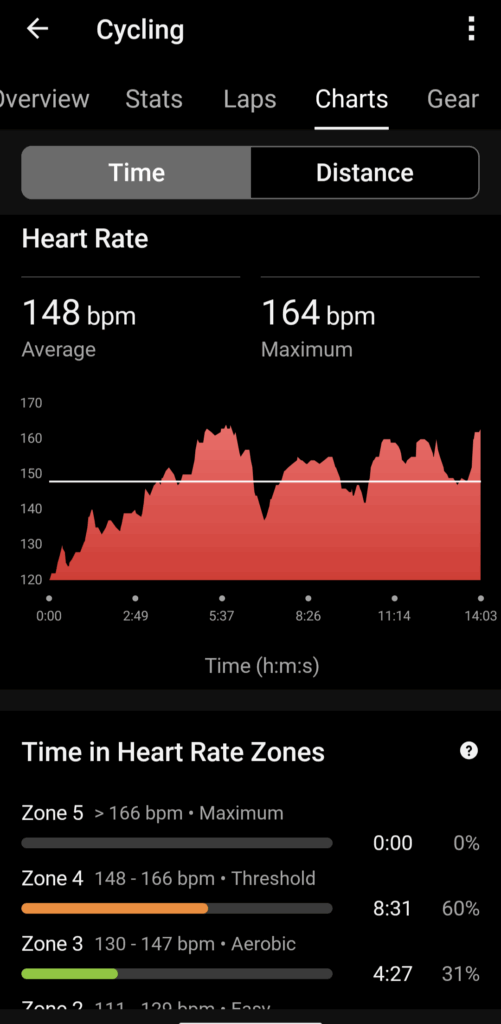
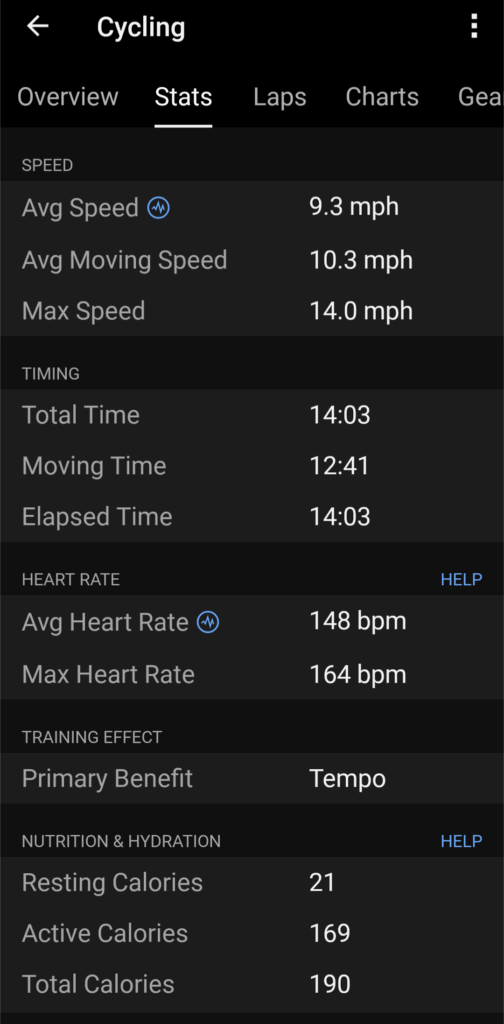
One of the unique things that I haven’t seen in other trackers and FitBit definitely doesn’t have is the ability to program workout routines right into the watch which eliminates the need for an additional workout tracking app. The caveat here is that there is no way to create a custom exercise so if you have something that isn’t in the list, which to be fair is pretty extensive, you need to pick something close, make a note and remember. The notes are visible on the watch during the workout but not as part of the exercise name, once the set begins there is a small pop up at the bottom indicating a note and you can read it. In the case of weight lifting it will actually count the reps for you. I didn’t have high hopes for accuracy but I’m actually pretty impressed. As long as you keep the rest in (which also allows tracking rest time vs lift time) which is default when you add a set, it will allow you to adjust the reps after every set anyhow. While I’ve wanted a track to detect my reps for a while so that I don’t forget how many sets I did, what I’ve found is that the real win here is having the workout on the watch. Now I don’t have to go to my phone after every set, which is greatly helpful for not getting distracted by teams messages, emails, txt, etc.
One thing that is not present here is a food tracker. After reading some reddit threads I landed on Chronometer which is ad supported by default and will pull information in from both Fitbit & Garmin so that works perfectly for a transition. I found this to be quite nice and paid the ~$40 for the year, which compared to MyFitnessPal, which gets a lot hate online for functionality anyways, I think is a reasonable price. I didn’t hate the Fitbit food tracking, my biggest gripe is that google took away the web portal, which honestly was pretty bad but good enough to get some custom stuff in. Chronometer is more fully featured both on device and online.
One Week Later
The battery came charged @ about 70% and lasted 4 days (#winning). It took around an hour to charge to full once it ran down. It is not a wireless charger, but instead has a proprietary connector. If I had to charge it daily this might be annoying but for an hour every 5 days I find it not a big deal. I bought a 2nd one for travel for $35 because I have duplicate travel cords for all my devices. A side note on this, $35 vs $8 for a cord sounds like a steep difference but all the off brand cords I’ve bought have broken after a year, and as an example, the USB C to C cord that came with my original Pixel (9 generations ago) is still going strong. When I do that math $35 is actually a great deal.
I haven’t been out of my time zone so I don’t know how quickly the watch updates, and I can’t speak to longevity except to say that I’ve heard and read that people are using these devices for 3-5 years with no issues.
After some initial skepticism, and uncertainty mixed with the excitement of trying a new tech device, I can say that I’m very happy with the purchase and looking forward to using the new device.

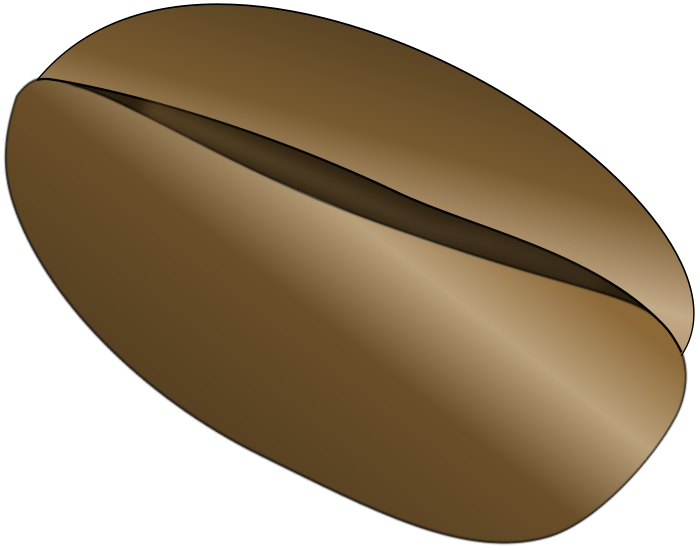

Leave a Reply